A lot of people ask me how Google decides what to rank where. How do you get to the top? What are ads and how do they work? How do you get a local result and a map marker?
Well, I’m going to try to explain it all in plain English, without loads of waffle and jargon, and hopefully it will make a bit more sense!
Before we start, lets get the jargon and technical terms out of the way. Take a look at the key below so I only need to explain it once.
Jargon Buster:
Google Panda = Google Panda is just a ‘codename’ for some changes which Google made last year to it’s algorithm.
Algorithm = This is the complicated calculation which Google uses to decide where it should rank your website in the organic search results.
Organic Search Results = When you perform a Google search, you normally see 3 Google Ads at the top of the page, Google Ads down the right hand side of the page, possibly some local results, and then the ORGANIC results. The organic results are the ones that don’t say ‘ads’ next to them. Organic results are based solely on how good a website it, whereas Google Ads are determined by how much a company wants to pay Google for the top spots. The holy grail for all webmasters and SEOs is to have the highest organic search ranking for their website.
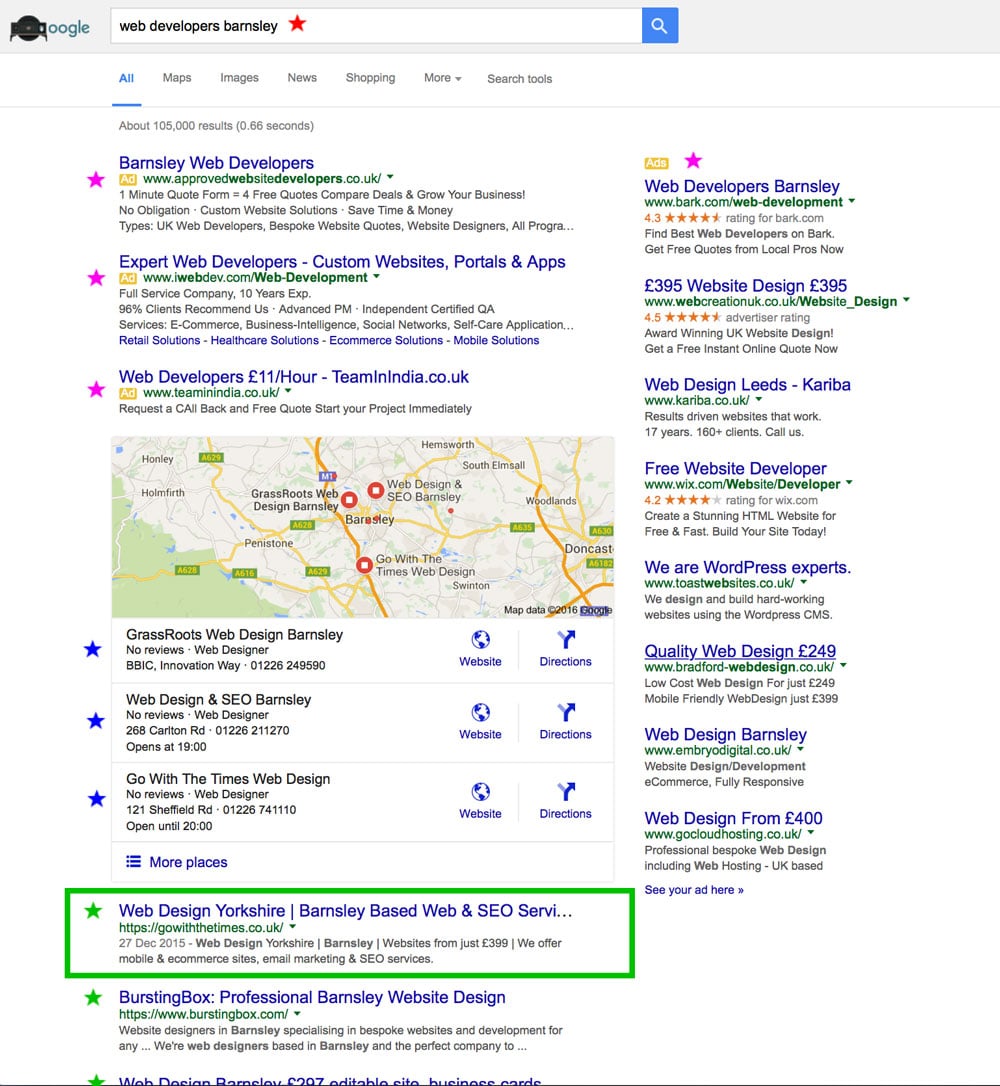
I’ve taken a quick screenshot after performing a search for ‘web developers Barnsley’ – look who’s top ;)
The pink stars represent Google Ads
The blue stars represent local search results (when you search using a location)
The green stars represent the ORGANIC search results – the Holy Grail for webmasters and SEOs.
Google Ads
This is a quick overview of how Google Ads work.
You might have heard the term Pay-per-Click Advertising (PPC). PPC advertising is how Google Ads works, so a website owner places a bid for a keyword or keyword phrase, and if they are the high bidder, they appear at the very top of the Google Ads list.
I don’t use Google Ad’s or any form of PPC advertising, I don’t need to, but if I did, I might place a bid on the term ‘web developers based in Barnsley.’ If my bid is higher than my competitors, then my ad appears higher in the list than theirs does.
Every time a user clicks through your ad to visit your site, you pay the amount you’ve bid. This money goes to Google.
Pro – Can be a quick and easy way to get to the top of search results i.e. if you’ve got a brand new business with a brand new website.
Con – Expensive and a it’s proven that the majority of people scroll past Google Ads and click on organic results instead.
Google Local Search
Google Local Search Results (the map markers) kick in when a user performs a search containing a location name, or if they are sharing their location with Google on their device.
To achieve a local search presence, a business needs to sign up with Google My Business, which is a kind-of profile page for the business on Google. Through Google My Business you can enter your business details, such as opening times, web address, contact details and so on.
In terms of local rankings, a number of factors come in to play such as distance from the searcher, but many others, too many to talk about in one blog post!
Google Organic Search Results
This is the big one. Organic search results are FREE and are solely based on how good your website is. Simple.
Well, not quite. How good your website is, is determined by hundreds of potential factors, but as a rule, if you have a website filled with useful, relevant content, including text, images, videos, downloadable info, interactivity and a great user experience, plus a few strong backlinks, you are in with a great chance of hitting the top.
If you would like to know more, please get in touch and we will relate all this stuff to your own website, in much more detail!
Hope this helps a little bit though.
Dan @ gowiththetimes.co.uk



